Many faggots asked me how to add photos to their profile, well that feature is now back! Also adding pictures to message wall and groups is back! Pictures added to message wall will be auto added to your personal gallery.
To do this simply follow these steps:
- Click on profile in the top menu bar (click it, don’t just hover over it) This will take you to your profile.
- Next to forums you will see =+ click it
- Then you will see a drop down menu, click on MEDIA
- Then you will see options | Upload – click upload
- Select the JPG images you want to upload then click start upload
- If you see your image uploaded below you did it!
- If the image is blank, you used the wrong file type!
Uploading images to your profile is not considered exposing your self. These images are only visible to other members of the site, and they cannot be shared to other sites. The only way to get exposed is to click newexposure in the top menu and make your exposure there!
Comment below, or contact me if you are having problems with this feature.





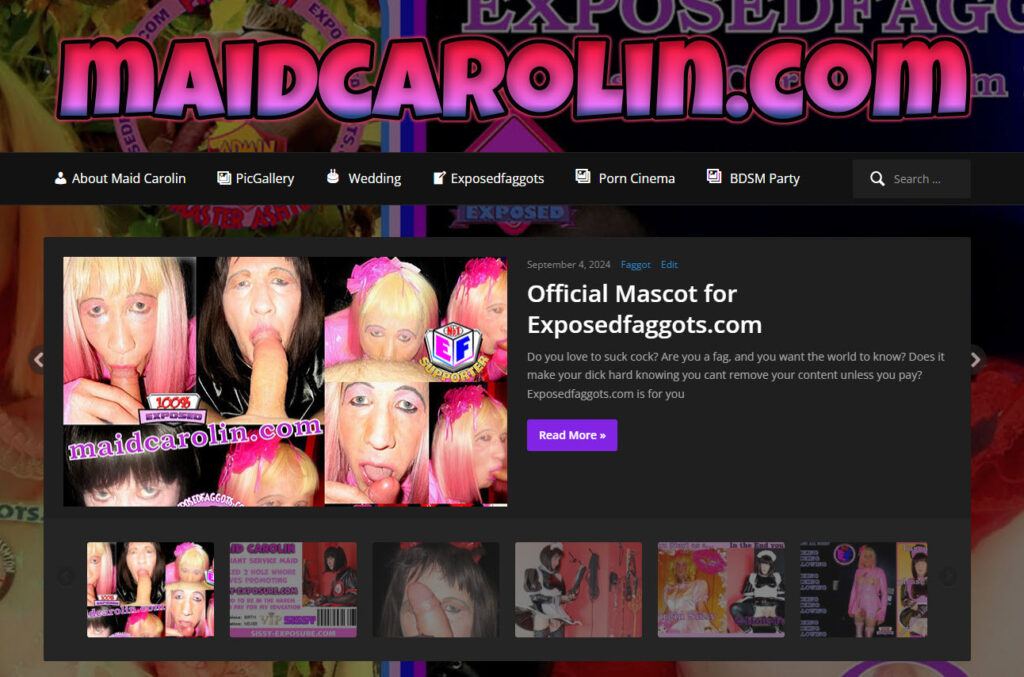
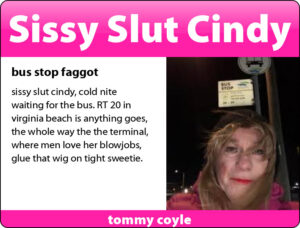



























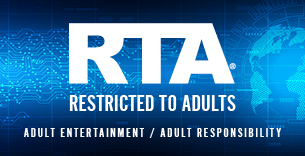

This is great
Love to do it but I cannot get pas: Click on profile in the top menu bar (click it, don’t just hover over it) This will take you to your profile.
Next to forums you will see =+ click it
When Im in my profile page there is no forums
Maybe these faggots who continue to try and post one picture exposures will just post them there! 🙂
This is a great feature, Thank you
What a cool idea
that brilliand news:)